Hello! After a week off work, your weekly frequent11y newsletter returns…
How to use the Accessibility Checker in Microsoft Office
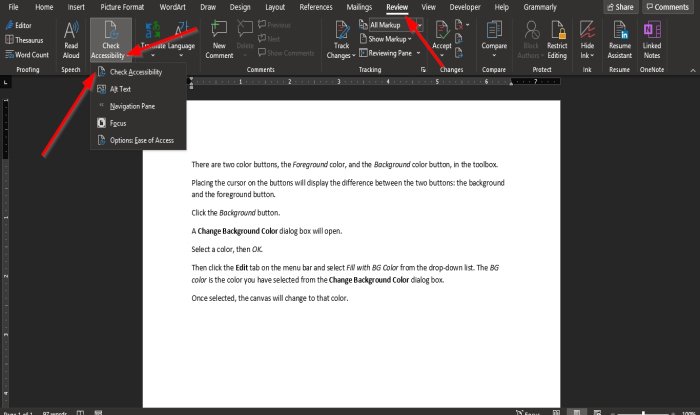
- Perhaps obvious if you know how, but as someone who has used Office tools a fair bit over the years, I don’t think I’d ever known about the Accessibility Checker!
- To use in Microsoft Word, Excel, OneNote, or PowerPoint:
- click on the “Review” tab
- then the “Check Accessibility” menu trigger
- then the “Check Accessibility” option
- It will display accessibility information in a panel on the right
- The article is very light on detail, but I imagine this tool captures issues like text being too small or obscured, and colour contrast issues.
HTMHell Issue #12 – crossed out content
- The good person behind HTMHell describes the two ways to represent crossed out text in HTML:
<del></del>, and<s></s>. They clarify in the article that “crossed out” has semantic meaning that doesn’t necessarily have to manifest itself as crossed out text. - The
<s>element should be used for highlighting contents that are no longer accurate or relevant. Think “Original price: £10, Special offer: £8″. - The
<del>element should be used for highlighting a removal from the document, to retain an edit history. Example:The man's name was <del datetime="2021-09-03T17:42:36">Mrak</del> <ins datetime="2021-09-03T17:42:40">Mark</ins>.
- Different screen readers announce the deletions/insertions in different ways. The article goes into some detail around how to use CSS pseudo elements to add your own textual prefixes/suffixes.
Google Announces Seismic Change to Docs
- A WebAIM article talking about the May announcement by Google that it would switch to canvas-based rendering for Google Docs. The “current HTML-based rendering approach” has inconsistencies across platforms, and performance issues, which can be addressed by switching to canvas.
- Google claims “compatibility for supported assistive technologies such as screen readers, braille devices, and screen magnification features, will not be impacted by the canvas-based rendering change”. No technical approach is outlined in the announcement, but there have been discussions of leveraging a “hidden” DOM through the Accessibility Object Model (AOM).
- The WebAIM article has a section on “Accessibility Community Feedback” which highlights concerns from the community. An interesting point is that developers look up to Google and try to emulate how they do things, so this change could cause third party sites to switch to canvas based rendering with little regard for the screen reader experience.
- As of mid August, there is no update on a timeline for when the changes will be rolled out. The proof of concept released by Google has only “rudimentary assistive technology support” and “significant improvements” will be needed before it is up to par.
FlickType gives up on accessible iPhone keyboard after ‘abuse’ from Apple
- “FlickType, maker of the accessible iPhone keyboard that has become popular among those with vision impairment, has confirmed it is discontinuing its app after years of obstacles and “abuse” from Apple’s App Store approval team.”
- “The announcement comes after FlickType submitted an update to fix bugs related to iOS 15 and got “incorrectly” rejected by Apple. The team says Apple has ignored repeated requests for clarification and support.”
- “FlickType was designed to make iPhone easier to operate for blind users — and it worked. A 2018 report from the American Foundation for the Blind found the keyboard greatly increased typing accuracy and speed, and was significantly easier to use than Apple’s for those with vision impairment.”
Did you know that you can subscribe to dai11y, week11y, fortnight11y or month11y updates! Every newsletter gets the same content; it is your choice to have short, regular emails or longer, less frequent ones. Curated with ♥ by developer @ChrisBAshton.