Your daily frequent11y newsletter, brought to you by @ChrisBAshton:
Typing With One Hand on Your iPhone Just Got a Little Easier
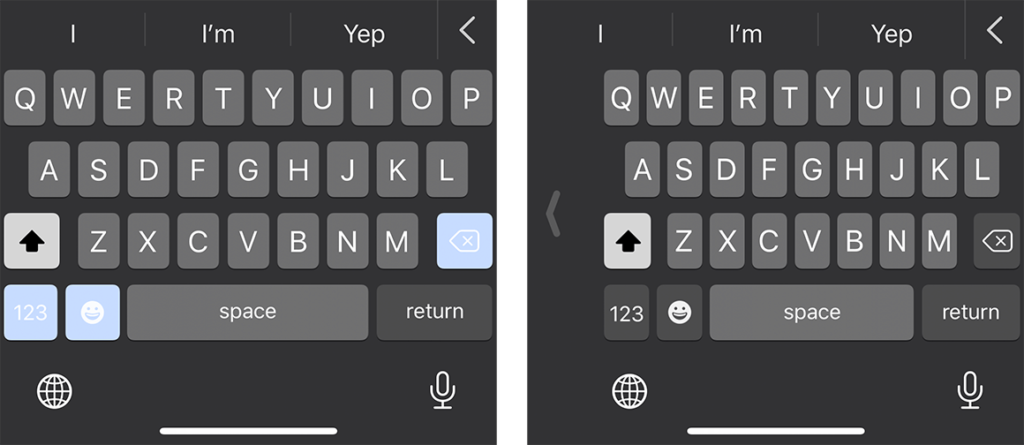
- As iPhones get bigger, it can be harder to reach certain keys on your keyboard when using just one hand. Apple have built a “One-Handed Keyboard” mode, which squashes the keys together and makes it easier to reach any given key with your thumb. To enable: when using the keyboard in any app, press and hold the globe icon in the bottom left corner and choose “Keyboard settings”, then switch to right-handed or left-handed keyboard.
Prefer longer newsletters? You can subscribe to week11y, fortnight11y or even month11y updates! Every newsletter gets the same content; it is your choice to have short, regular emails or longer, less frequent ones. Curated with ♥ by developer @ChrisBAshton.