Hello! After a week off work, your daily frequent11y newsletter returns…
How to use the Accessibility Checker in Microsoft Office
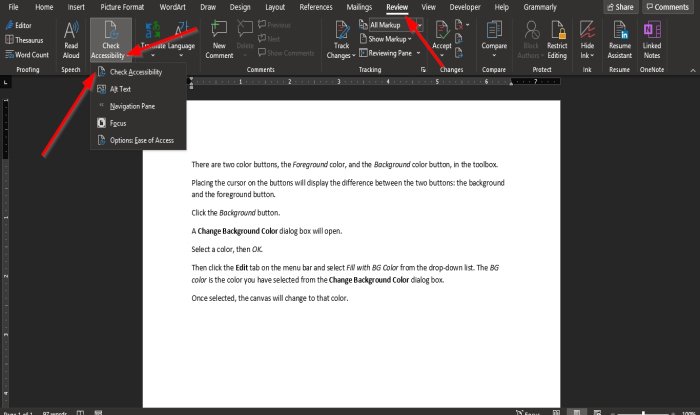
- Perhaps obvious if you know how, but as someone who has used Office tools a fair bit over the years, I don’t think I’d ever known about the Accessibility Checker!
- To use in Microsoft Word, Excel, OneNote, or PowerPoint:
- click on the “Review” tab
- then the “Check Accessibility” menu trigger
- then the “Check Accessibility” option
- It will display accessibility information in a panel on the right
- The article is very light on detail, but I imagine this tool captures issues like text being too small or obscured, and colour contrast issues.
Prefer longer newsletters? You can subscribe to week11y, fortnight11y or even month11y updates! Every newsletter gets the same content; it is your choice to have short, regular emails or longer, less frequent ones. Curated with ♥ by developer @ChrisBAshton.